A Sys Assistant download for android 11 (Red Velvet Cake)
APK file System Assistant 1.0.2 compatible with Android 11A Sys Assistant is one of the system utility tool that improves your androids performance. It increases your phones performance and saves battery life. Apparently which boost your system os and memory. It also has process manager which let you clean system running apps. It included with Backup & Restore feature that help you backup apps as apk file and restore when you need them.System Cleaner feature cleans Cache, Thumbnail Cache, Log File, Empty Folder, Browser History, Clipboard, Market History, Gmail History, Google Map History.
Features
1.Monitor status (CPU, RAM, ROM, SD card, Battery)
2.Process Manager (Clean Running Process)
3.Cache Cleaner
4.System Clean (Cache, Thumbnail Cache, Log File, Empty Folder, Browser History, Clipboard, Market History, Gmail History, Google Map History)
5.Power Saver (bluetooth, wifi, gps, auto-sync, auto-rotate screen, screen brightness, timeout)
6.Battery Usage
7.App Uninstall
8.Volume Control, Phone Ringtone, Screen Brigthness, Sleep Time
9.System Info
10.APK Backup & Restore
- LicenseFree
- File nameSystem Assistant
- File Version1.0.2
- Package namecom.alphaunit.sysassistant
- Size3.95 MB
- Uploaded2017/04/07
- Android2.3 or later
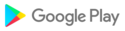
- CategoryTools
- Tagassistant
- DeveloperAlphaUnit Studio
- Developer sitehttps://www.dropbox.com/s/3v0uqfkit0o4df2/alphaunit_PRIVACY_POLICY.pdf?dl%3D0
- Developer emailalpha.unit@outlook.com
- md5 hash9210bf3217e9f8d9576a7e4ab7a77d49
- Architecture-
- Permissionsshow (21)